The Anatomy of an Invoice: How to Create an Invoice in 3 Easy Steps
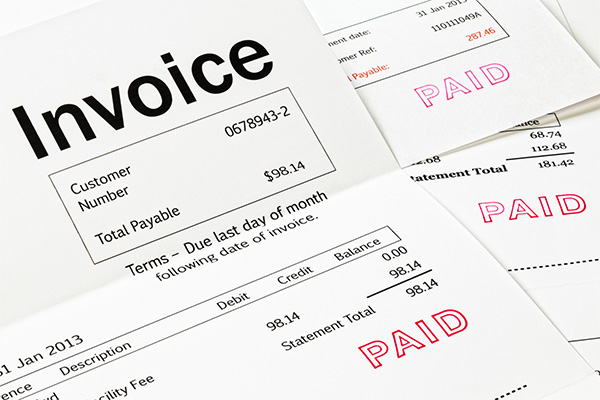
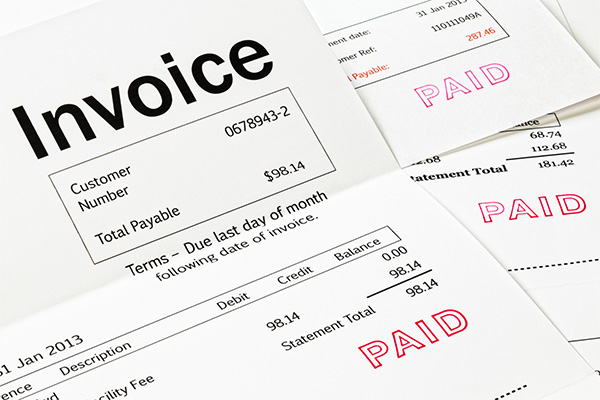
Did you know that 44 million people in the United States are self-employed? For freelancers and independent business owners, keeping track of finances is a critical component of running your business accurately and well.
If you've never had to create an invoice for a client before, the prospect can be daunting. What needs to go on the invoice? What information needs to be included before you send an invoice to a client?
Here, we list out three of the thing to keep when mind when you write an invoice.
1. Track Your Time and Expenses Accurately
The first step to writing a professional invoice is keeping accurate records of your time spent on the job. This can include time spent in meetings, on prep, and actual project work.
For some projects, you may also need to include expense costs. These could include items like travel costs, project materials, or item costs (if you are providing a product rather than a service).
As much as possible, itemize your costs according to the categories above. If you and your client agreed to an hourly rate, keep track of the hours you spend on the project and the activities you complete during those hours.
Make sure you and your client are on the same page about what counts as billable time and expenses so that no one gets an unpleasant surprise come invoicing time.
2. Use Invoice Templates
Formatting invoices from scratch can take way more time than it's worth. While some individuals avoid using any templates, they can be a useful tool if they're built well and meet your particular invoicing needs.
When searching through invoice templates, check that they have all the necessary categories of information. No matter the style, all invoices should include spaces to fill in the date, invoice number, your contact information, your client's contact information, and itemized costs. As long as an invoice template includes all these items, you can use it worry-free!
A template is a great way to give your invoices some design flair without requiring any work on your part. If you'd like to design your own invoice templates, you can do so easily through most word processing programs.
3. Record the Necessary Details
After you have your list of hours/expenses/costs and your invoice template, all that's left is to fill the template in! Record all the information in the invoice, and double-check that you've written everything on the invoice correctly.
Even after the invoice has been paid by the client, keep records of all the invoices you've sent out in case you need to reference anything later.
Create an Invoice Today
Use these three steps to get you started on creating invoices. Just remember to track your hours and expenses, use a template when you can, and include all relevant detail on the invoice. Keep these things in mind when you create an invoice, and you're sure to have stellar records that keep you and your clients happy!